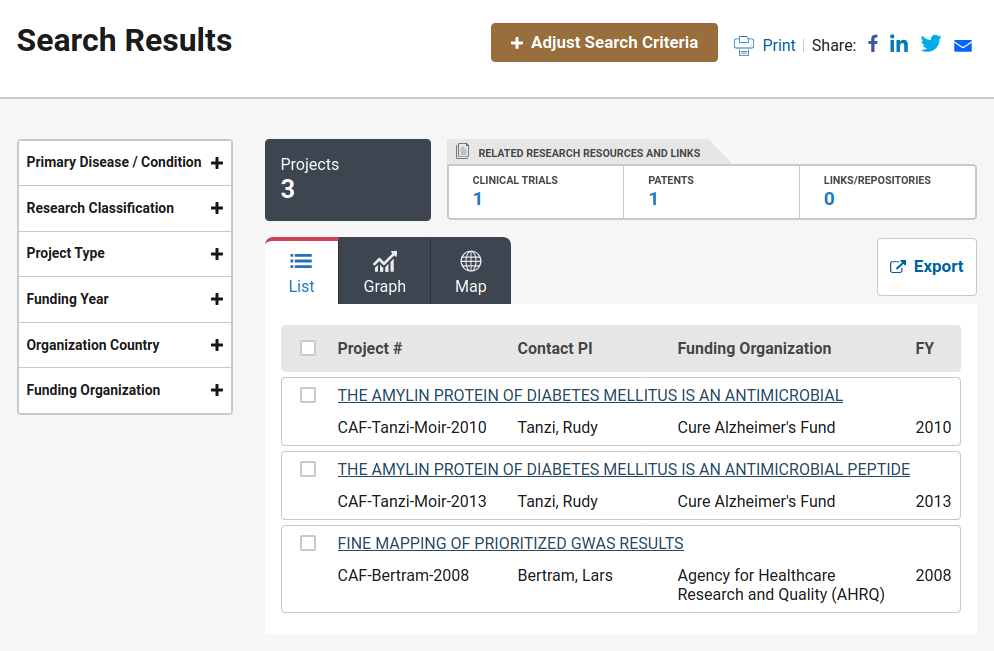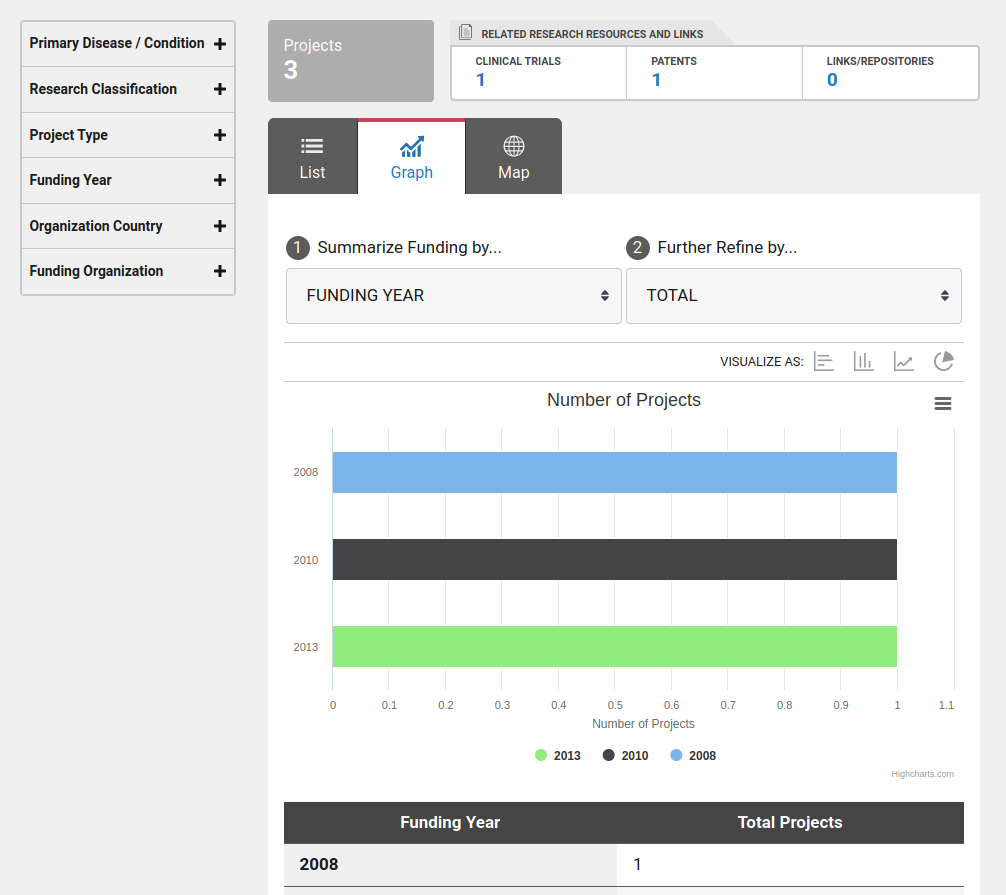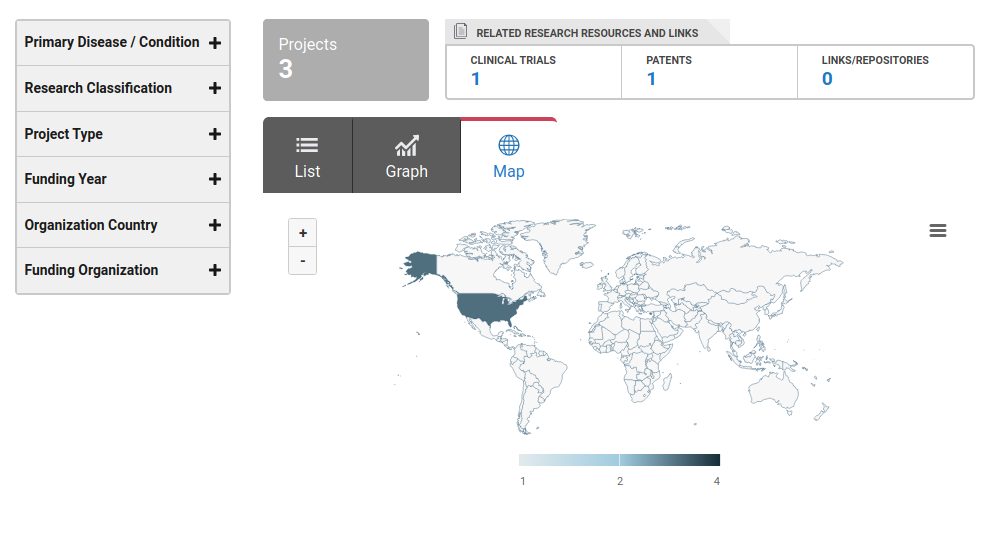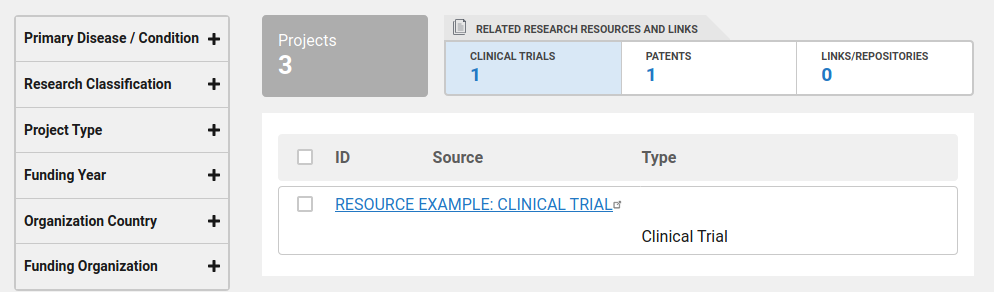Search
You can search the ICARE database of over 1000 funded research projects by a keyword search on the homepage or by a specific category on the advanced search page. You can search by funding agency or funded researchers, or by using the data categories such as research categories and benchmark areas.
Select your search entry by clicking in the desired field and type your search term or choose from the drop-down list. To choose more than one type, click back into the field and a drop-down list of the remaining choices will appear.
Click on the search button to see the results.
- Use the Facet Search options to further refine results by specific properties.
- To perform another full text search, or refine the existing search, you may click the "Adjust Search Criteria" button.
- Search results will show in this results table, along with a count of all found projects in the box above.
Visualizations
- Facet search may be conducted for visualizations.
- You may summarize and refine results using the filter dropdowns. The first one will change the groupings, and the second will color code groupings.
- You may visualize the data using the buttons embedded in the chart, to bar, column, line, or pie chart formats.
- Using the embedded export option, you may export your visualization as an image.
- The visualization results will also show in a table below the chart. This table will be exported when you export the visualization as a CSV or XLS file.
Map Visualizations
- Facet search may be conducted for maps.
- Maps may be exported as an image, or as a table of map data, using the control shown here.
Related Resources
- Facet search may be conducted for related resources.
- Results will be listed in table format.
- You may select results, and export to a CSV file.